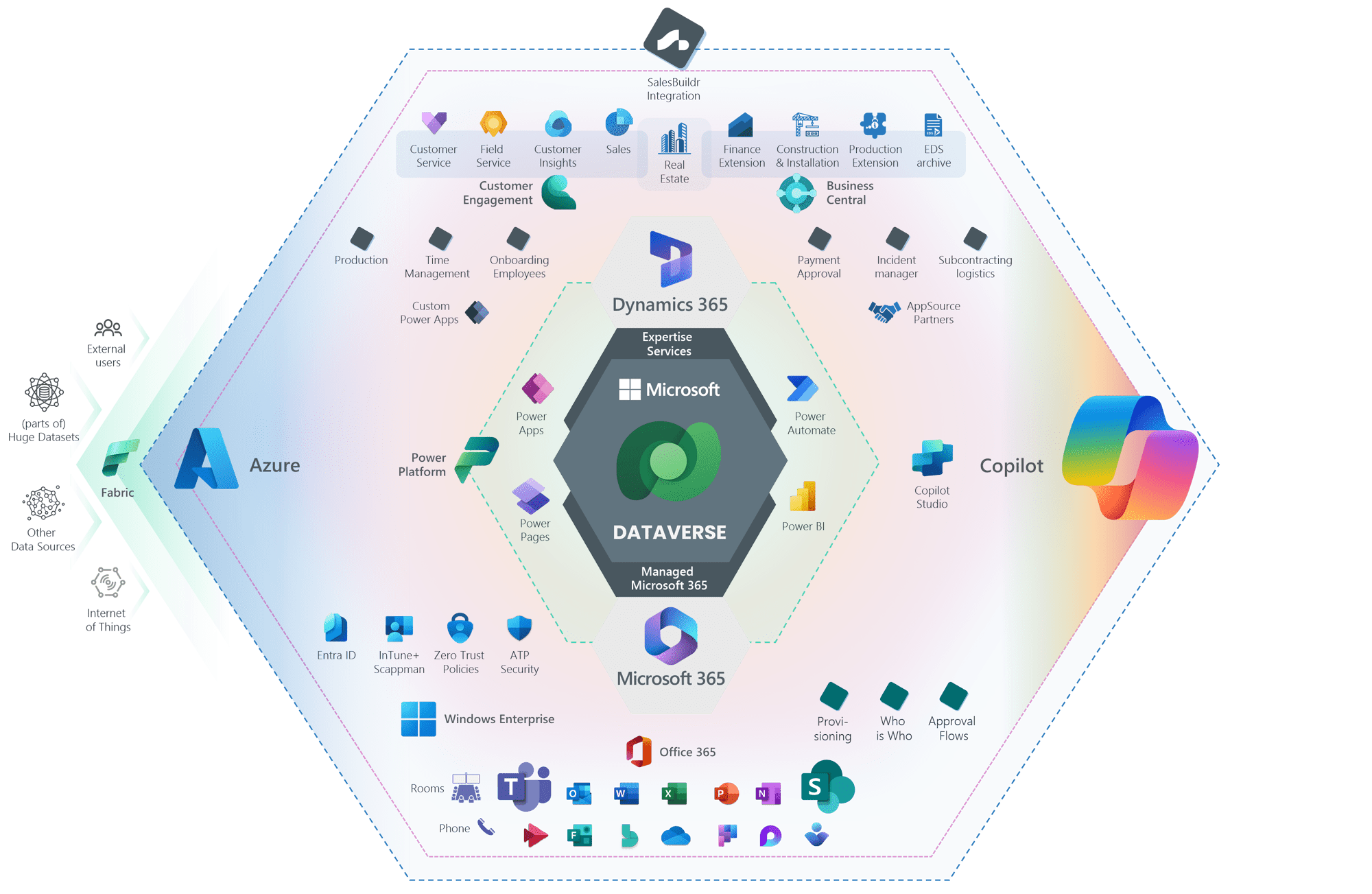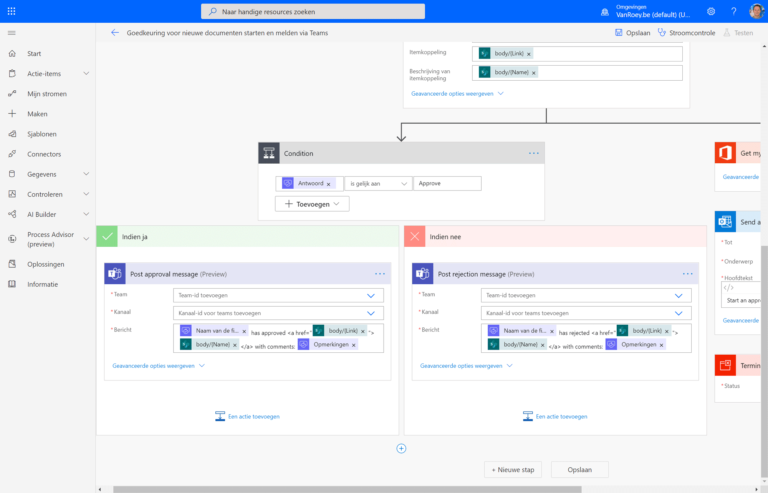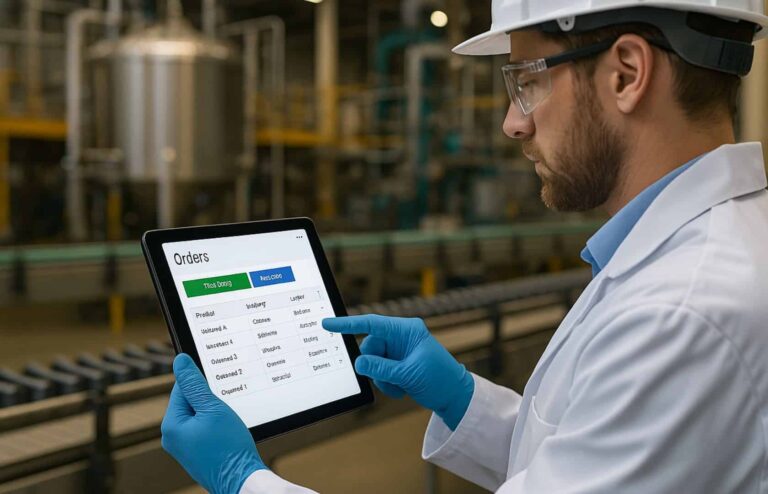Introduction: what is CRM within Dynamics 365?
CRM (Customer Relationship Management) helps you get a 360° view of your customers. Who has spoken to which person? Which quote is pending with which customer? When is a follow-up meeting scheduled? Etc. All this to build a long-term relationship with (potential) customers.
With a CRM system, you tackle the following common pain points:
- How can I follow up leads, opportunities, quotations and/or orders more quickly?
- As a CEO or Sales Manager, what tool can give me insight into the efficiency of the Sales Team?
- Who are our competitors? What type of deals are we losing to whom?
- What's in the pipeline?
Microsoft Dynamics 365 Sales

That is why we believe in Dynamics 365 Sales. The CRM system from Microsoft. Formerly known as Dynamics 365 for Sales and often shortened to D365 Sales. Fully built and running on the Power Platform in Microsoft Azure. The latter ensures that there is a seamless integration with your other apps within Office 365.
8 Reasons to choose Dynamics 365 Sales
Now that we have outlined the importance of CRM, it is high time to live up to the title of this blog. Below are 8 reasons to choose Microsoft CRM (Dynamics 365 Sales):
1. Always & everywhere available (including mobile)
Dynamics 365 Sales also features a user-friendly app on your smartphone (Android & iPhone) in addition to a web interface. Ideal for colleagues who are often on the road and want to consult certain data between appointments.
2. All your data secure & centralized
By having all members of your sales team working in CRM, documents are stored centrally and there is always an overview of who had contact with which customer. Other colleagues can effortlessly follow up on customers, leads or opportunities. Moreover, all this information is stored safely in the Azure data center conserved. So you don't need to purchase additional infrastructure.
3. Stop looking for information
According to studies, employees lose 20 to 35% of their time "searching for information. In particular, searching for certain emails proves to be a major annoyance.
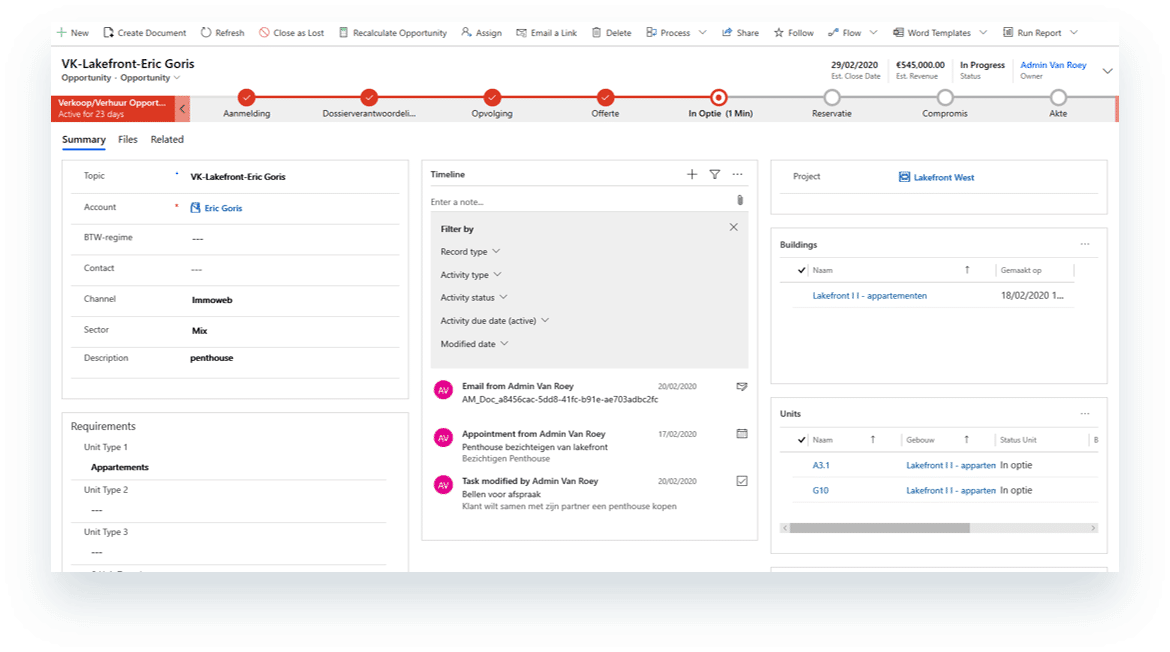
- All info is conveniently displayed at both the contact and account level.
- The extremely handy search bar at the top of the app allows you to search across various entities (contacts, accounts, leads, opportunities, etc.).
- Each employee has a customized dashboard containing an overview of his or her customers, leads and opportunities.
4. Real-time analytics & personal dashboards
Dynamics 365 Sales features a variety of real-time analytics and reports as standard. Adapted to the role within the organization. In addition, you can provide each employee with a personal dashboard. A sales employee can get an overview of his or her current opportunities. While a Sales Manager (or CEO) gets a global overview (e.g. what is in the funnel?).
5. Part of Dynamics 365
Dynamics 365 Sales is part of the Microsoft Dynamics 365 ecosystem. A grouping of applications that helps companies, for example, increase productivity, provide a better customer experience or create more successful marketing campaigns.
Other interesting parts of Dynamics 365 include:
- Dynamics 365 Marketing: Microsoft's marketing platform. Provides the right content at the right time. Easy to combine with D365 Sales.
- Dynamics 365 Business Central: A comprehensive ERP package with some specific functions towards sales, service and operations.
- Dynamics 365 Customer Service: Optimizes your service department. Easily log cases with customers and increase the effectiveness of your service staff.
By combining Dynamics 365 Sales with one or more of the above packages, you create a true 360° view of your customers and employees.
6. Microsoft Dataverse
Microsoft Dataverse (formerly Common Data Service) is the "backbone" where all data is securely stored. A central place where other linked applications collect data. As with Dynamics, this allows us to make selected data also available in Office 365 applications. For example, when you Create your own business app in PowerApps. Here, 'start from Microsoft Dataverse' is a standard functionality. In the next topic I will zoom in on the flawless integration with Office 365.
As you can see in the visual below, Dataverse acts as a sort of umbrella data platform across both Dynamics and Office 365 applications:
7. Seamless Office 365 integration
A separate topic because it is so important: the seamless integration between Dynamics 365 Sales and Office 365. How this is technically possible, you read in the previous paragraph. So that's why I'm limiting myself now to a few inspiring examples:
- Excel: retrieving, creating or modifying customer or item lists.
- Outlook:
- Thanks to the Dynamics 365 Outlook plug-in, you link emails (automatically or not) to your contacts in CRM.
- Mail from D365 Sales as if it were your Outlook.
- Sync appointments in your Outlook calendar with CRM
- SharePoint: Store documents (templates, quotes, price lists, etc.) securely in the Cloud and use them in CRM.
- Microsoft Teams:
- Select a phone number in CRM and initiate a phone call through Microsoft Teams (also works in the app)
- From CRM, schedule a Teams meeting to discuss a particular opportunity.
- OneNote: Link your visit reports in OneNote to the customer sheet in CRM.
 8. The power of AI within Dynamics 365 with Microsoft Copilot
8. The power of AI within Dynamics 365 with Microsoft Copilot
Microsoft Copilot, the intelligent 'GPT' that can support you extremely effectively within your business environment is of course also available for Dynamics 365 Sales. You are automatically presented with relevant insights and information about your customers and relations. You can conjure up complex lists in no time and so on. This combination alone, which in itself communicates seamlessly with Microsoft 365 (Copilot), is invaluable for any sales.
The applicant claims that the Court should
A well-functioning and, above all, user-friendly CRM solution is indispensable. Dynamics 365 Sales is a flexible CRM system that can be fully customised to your needs without customisation. We speak from experience: implementing CRM gives your organisation peace of mind and structure. No more stress about leads that are not followed up or data that is lost somewhere on a local hard disk. And especially now that you can also count on Copilot to support your colleagues, for us the choice is easily made!
Curious about more? Ask your questions here or we can meet to go over all the possibilities.
VAT no.
share this post: