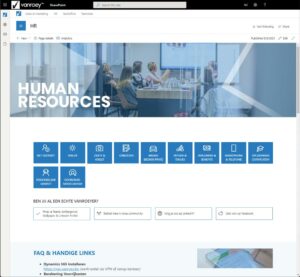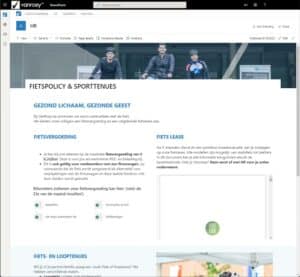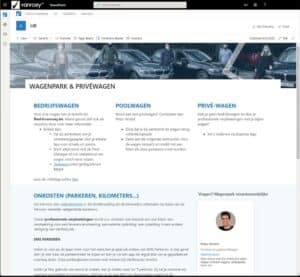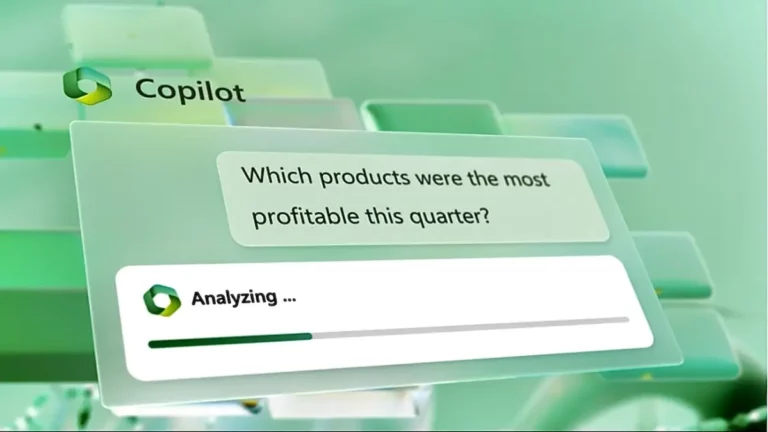VanRoey » The Digital Workplace » Microsoft 365 » Microsoft SharePoint
Microsoft SharePoint
intelligent intranet and content MANAGEMENT SYSTEM
Make your most important data and files centrally available to the right people and automate complex workflows. Collaborate is easier and safer than ever:
Build a clear intranet portal using drag & drop modules
Bring all important documents and data together in team sites
Automate business processes with Power Automate
Safely available anywhere and on any device!
Build an efficient intranet that engages and engages colleagues
- With a SharePoint hub site employees find their way to important information, documents, events, figures... and news about the organisation.
- Enclose self-built web apps with which they can practicalities e.g. managing holidays, booking hours, submitting expense reports, placing orders or reservations...
- A comprehensive "who's who" shows who has what role and how to get them can reach directly
- The build and process of pages is simple and can be done by anyone
Effortless collaboration with boundless involvement
- Share documents with the right people, both in as outside the organization
- Create Team and communication sites to make all information and documents central
- Work at the same time to the same presentation or report and track changes in real time
- Never lose information and track document changes thanks to version history
Connect data & automate processes
- SharePoint integrates seamlessly with Power Automate. This is how the building of business applications relatively simple. Process data from SharePoint, documents and external databases such as your ERP or CRM.
- Create clear lists of (external) databases and SharePoint entities and customise the views as required.
- With Power BI you place within SharePoint interactive dashboards that extract data from the environment, your ERP, CRM or external datasets.

workshop:
During this workshop, we will show the potential using live demos and give you tips on how to use Copilot in your daily tasks.
Why VanRoey as a SharePoint partner?
Both small and large players rely on VanRoey as a SharePoint specialist. They benefit from our years of experience within thousands of installations. A successful SharePoint implementation depends on 2 factors:
1.
A well-considered, fundamentally strong structure that is tailored to the needs of your organization
2.
Committed employees who can, want and continue to actively use the system
We are strongly committed to 'Continuous learning‘. A SharePoint environment that is not used is an expensive joke. That's why we involve your colleagues from the outset and let them get the most out of it through training courses. Afterwards, we monitor usage per department.
If Microsoft Cloud Services Provider you can obtain or terminate licences via our portal without intervention from us or Microsoft. This allows you to switch quickly in the event of start-ups or leavers.
Microsoft Licensing specialist: Our experts make sure you have the right licenses for the right profiles. No colleague has to pay for things they don't use!
We provide an optional backup of your entire Office 365 environment. By default, files disappear into the trash after 30 days, after that an admin has only 60 days to restore things.



Comparison and pricing different versions of SharePoint
Microsoft SharePoint Plan 1 |
Microsoft SharePoint Plan 2 |
| Included in: Microsoft 365 Business Standard Microsoft 365 Business Premium Microsoft 365 Business Basic |
Included in: Microsoft 365 Enterprise E3 & E5 |
| 1TB storage in OneDrive per user (Unlimited with Plan 2) | |
| Share files securely inside and outside your organization | |
| Sync local copies of files or folders for offline viewing/editing | |
| Collaborate in real time in Microsoft Office apps | |
| Build you private intranet with great communication and team sites and project portals | |
| Document libraries with version and access management | |
| Powerful search module to find relevant persons and important content | |
| 24x7 support via phone and web | |
| Even wider search throughout Microsoft 365 | |
| Find content in electronic formats for legal or auditing purposes | |
| Advanced Data Loss Prevention (DLP)-Functions to identify, control and secure sensitive information | |
| Use in-place preservation to protect content from deletion or editing through a program | |
A demo, an analysis or quotation for Microsoft SharePoint? Our experts are ready for you!
vat no.*
- Whitepaper
- Event
- Event