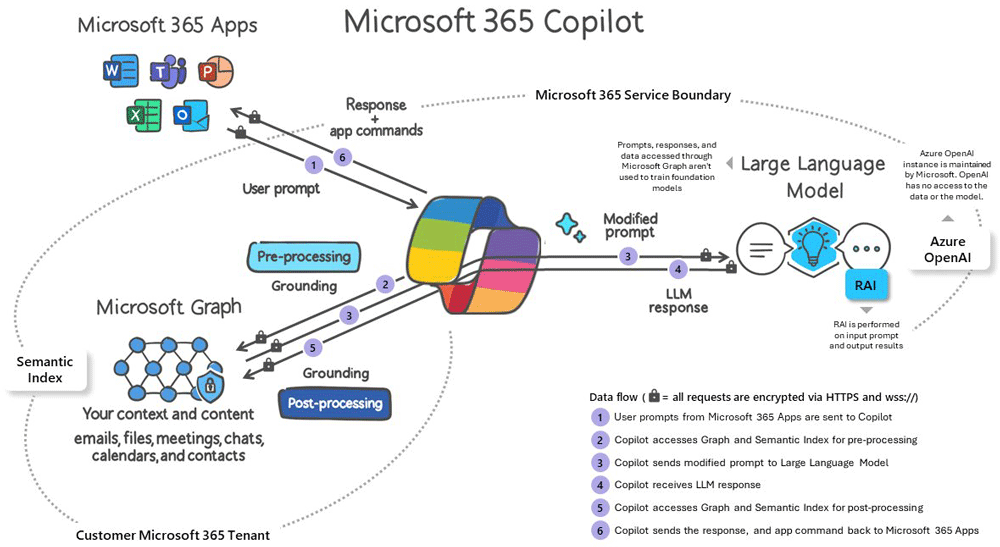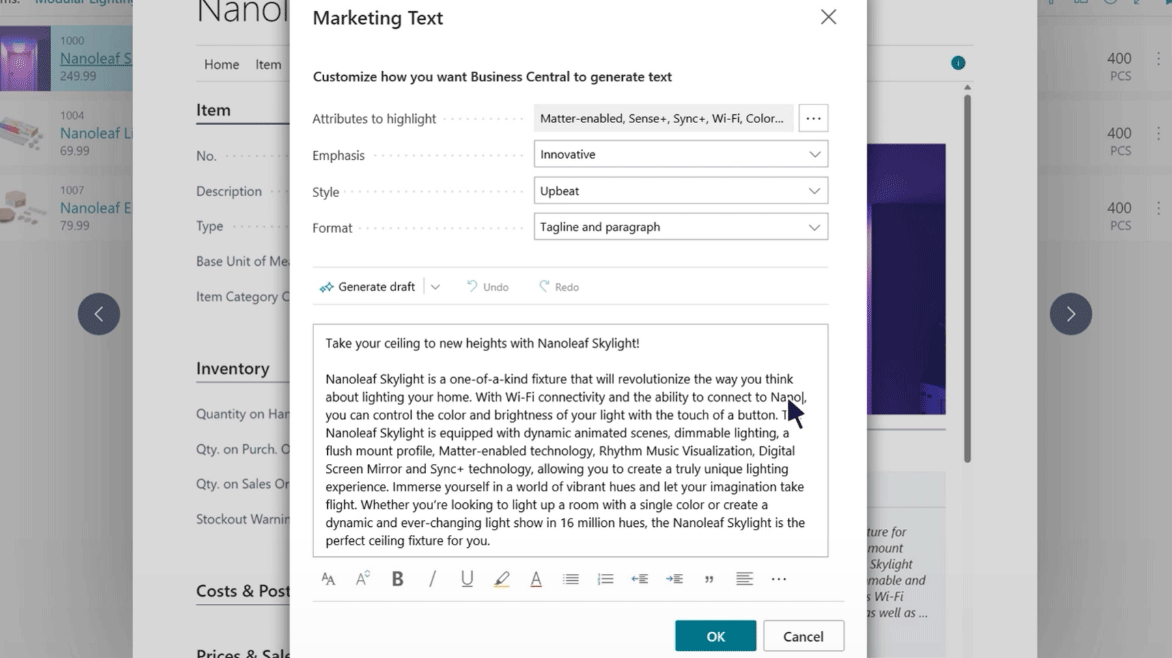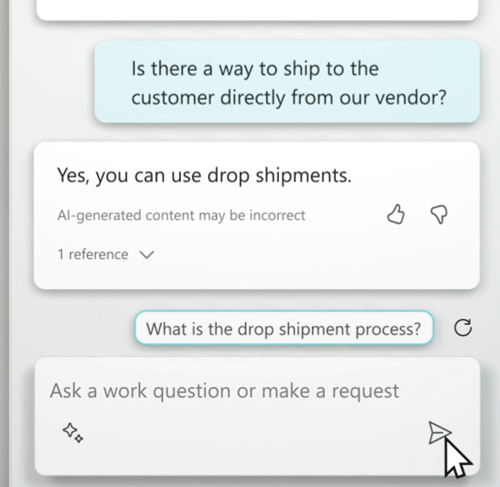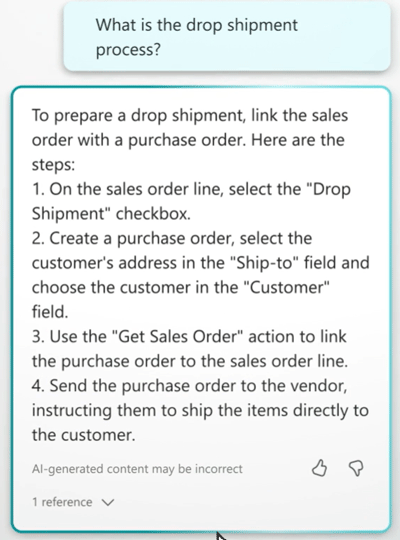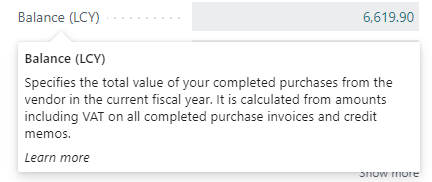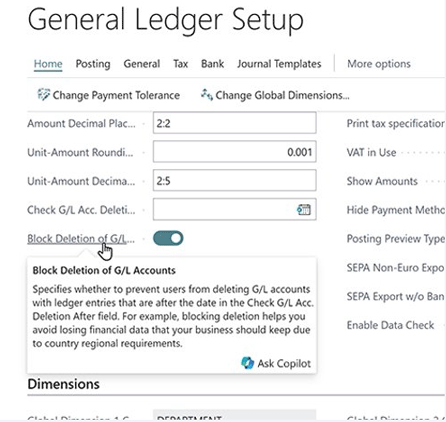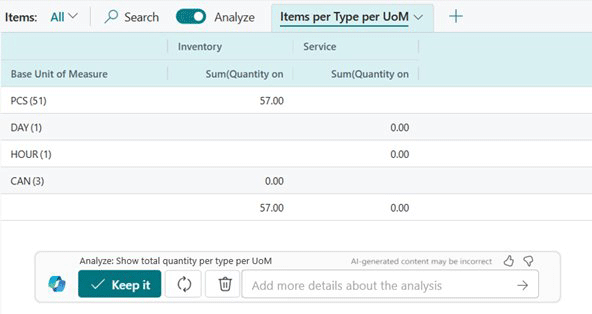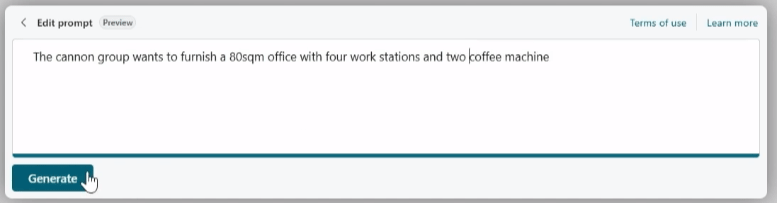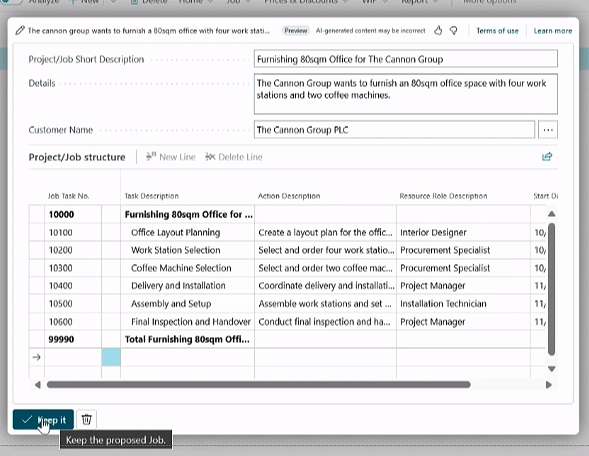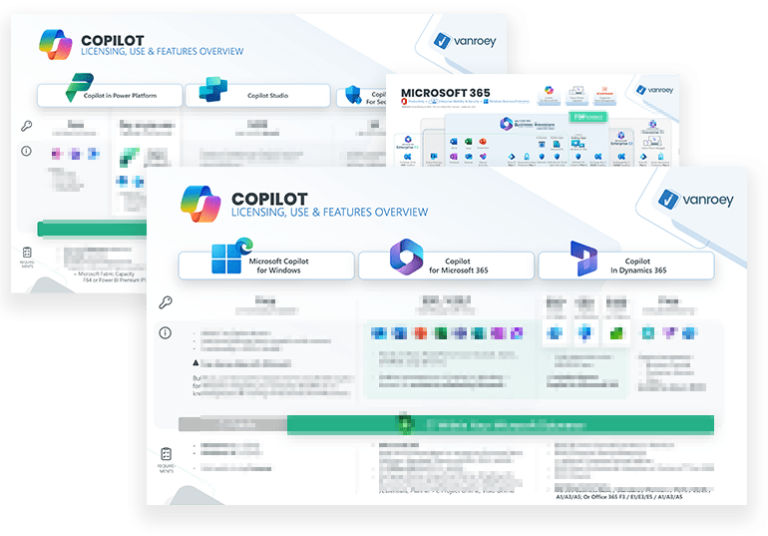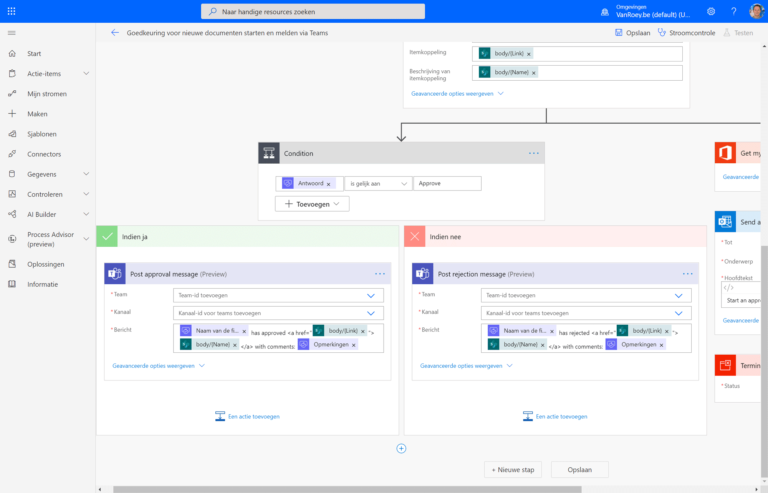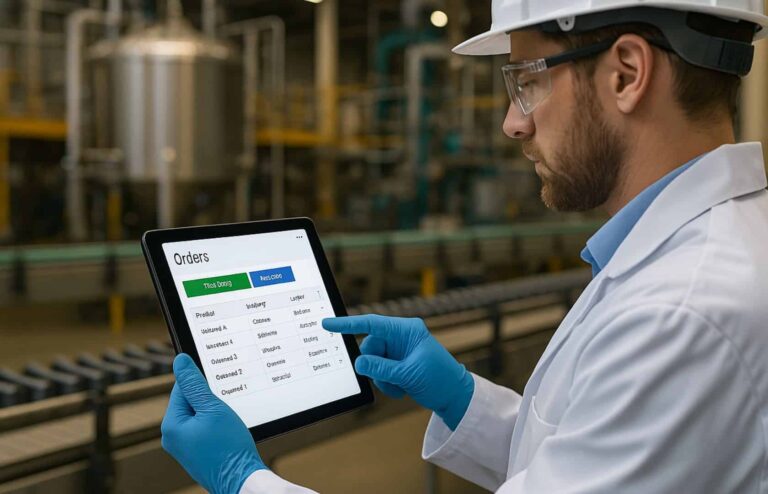D he Role of Copilot in Your Dynamics 365 Business Central SaaS Environment
he Role of Copilot in Your Dynamics 365 Business Central SaaS Environment
Copilot becomes available as a free addition within Business Central and helps you with daily, often complex tasks. The powerful AI improves work processes by offering your employees support in the most challenging situations when they find themselves within your Dynamics 365 Business Central SaaS environment.
.
Where does Copilot Conversational Chat help?
Microsoft Copilot is based on advanced Large Language Model (LLM) technology such as ChatGPT, allowing it to interpret questions in natural language. On top of that, it integrates deeply within your organisation. In fact, you can give Copilot access to a wide range of internal resources to provide relevant answers. Documents in SharePoint, communication in Teams, e-mail traffic, Dynamics 365...
So it can help with numerous challenges. From requesting specific quotes to generating product descriptions. Copilot will even answer questions on how to use Business Central. So it is so much more than a search tool, rather an interactive guide that provides proactive support and knows your entire environment inside and out.
Ask Copilot
The 'Ask Copilot' feature enriches the standard functionalities of Dynamics 365 Business Central with instantly accessible, contextual help. By simply moving your mouse over a field, detailed information will appear, reducing the need for traditional support. What used to be the 'Learn more' link will now be replaced by 'Ask Copilot'.
Ask questions such as: "How do I ship a product from our vendor directly to the buyer", or "How do I create a drop shipment?". Copilot will even anticipate your next questions and suggest a prompt for more explanation. So this improves both independence and efficiency within your team.
Linking payments efficiently
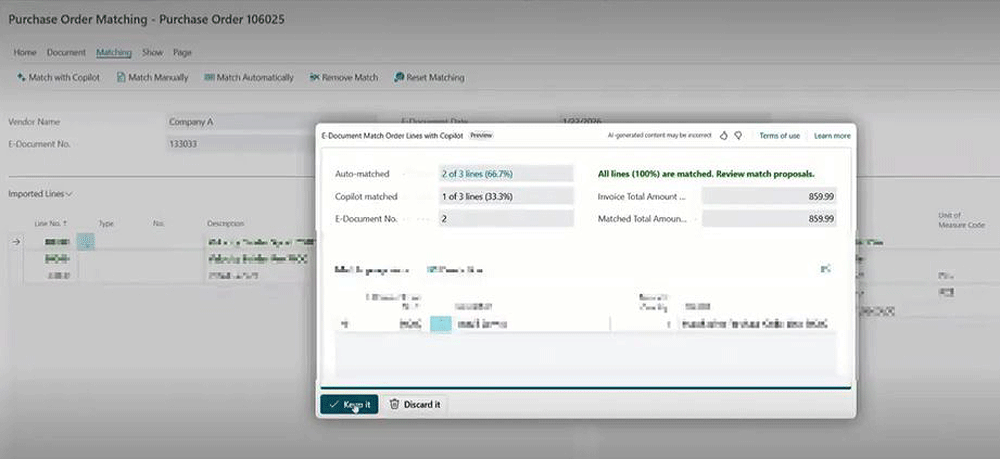 Copilot extends its functionality to financial processes through smart recognition and linking digital documents to the right payments.
Copilot extends its functionality to financial processes through smart recognition and linking digital documents to the right payments.
Thanks to intelligent matching of information such as payment code, invoice and account numbers, name..., payments are processed accurately and efficiently and immediately linked to the right customers or suppliers, contributing to smoother financial administration within organisations.
Copilot automates orders
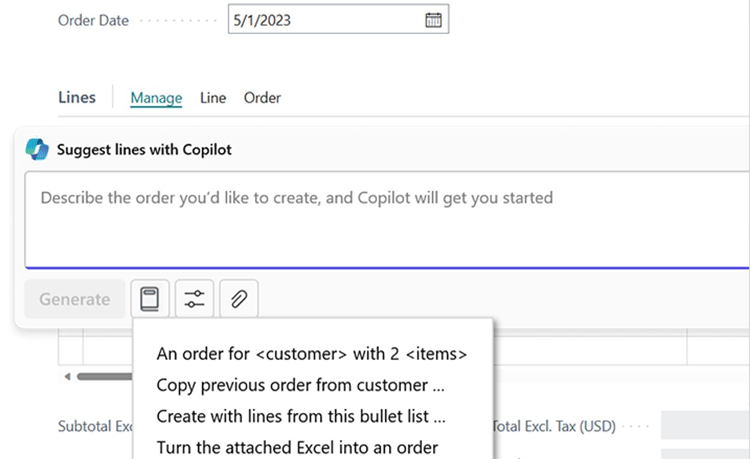 One of the most promising aspects of Copilot is its ability to simplify order entry by using natural language descriptions or uploading a file. Formulate the order in natural language, think: "Customer X would like chair Y, delivered by 1 July" and Copilot will get to work on it... Similarly, if you upload an Excel, a bullet list or even an unstructured text file, Copilot will read it and use that info to fill in the orders automatically. You can also make suggestions based on data in your environment: "Suggest an order for customer x based on our most popular products"...
One of the most promising aspects of Copilot is its ability to simplify order entry by using natural language descriptions or uploading a file. Formulate the order in natural language, think: "Customer X would like chair Y, delivered by 1 July" and Copilot will get to work on it... Similarly, if you upload an Excel, a bullet list or even an unstructured text file, Copilot will read it and use that info to fill in the orders automatically. You can also make suggestions based on data in your environment: "Suggest an order for customer x based on our most popular products"...
This AI-driven approach minimises input errors and optimises the order process, saving time and increasing customer satisfaction.
Advanced data analysis with pivot tables
Pivot tables. The word alone makes many people shudder. Employees often know what they want to see, but are unable to extract the data from their ERP or CRM in a structured way. Fortunately, Copilot can also support your employees in complex data analysis tasks such as creating pivot tables.
By detailing in your own words what you need, Copilot will generate a customised model, allowing you to gain insights quickly and efficiently.
Copilot: handling data responsibly
The (for now only) English-language interface, is rooted in Microsoft's commitment to 'Responsible AI'. This means that Copilot will never modify data or take drastic actions without your explicit approval. So the ultimate responsibility always lies with the user.
Design your own AI solutions, together with VanRoey
With Copilot as a foundation, Business Central offers unprecedented opportunities to develop customised AI solutions to suit specific needs within your organisation. It is also possible to include external data sources, think self-developed applications or databases outside the 'Microsoft Dataverse', in Copilot's model. This way, you can create new AI-driven processes yourself. Be sure to speak to us about this for more info, as this can bring unseen productivity gains!
The example below will automatically create a task plan based on previous similar processes.
The applicant claims that the Court should
Copilot is a game-changer for business processes. With a constant stream of new features on the horizon, Copilot promises to increasingly simplify and automate work, adding significant value to your organisation.
Want to know more or need help implementing Business Central and Copilot in your area? Then we would be happy to help:
VAT no.
share this post: