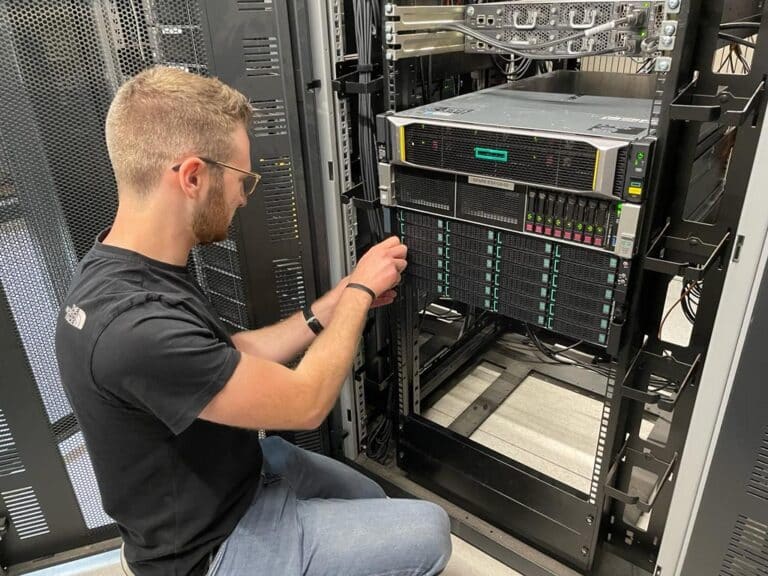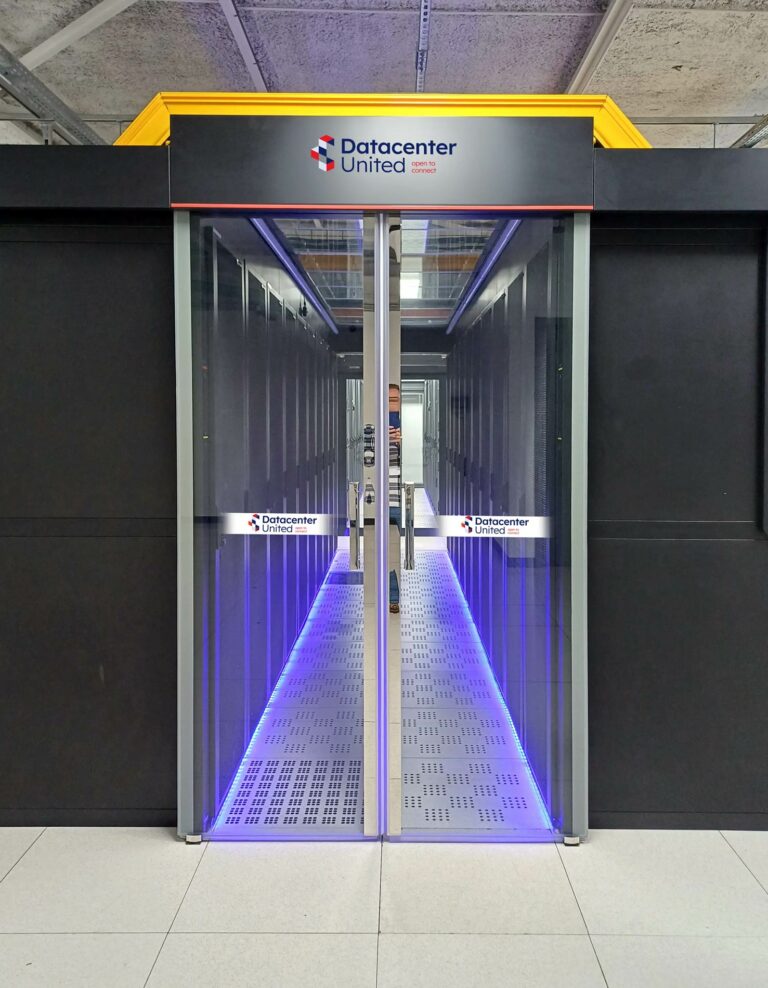VanRoey » Infrastructure » Overview Backup Solutions
Overview Backup Solutions
Are you well armed against data loss?
Technical glitches, hacks, human error... Sometimes things go wrong somewhere. But how big that mistake is is in your own hands! Your data is vital to your organisation. So secure them with the right backup:
Rapid recovery and disaster recovery
On-premises, off-site or to the cloud
Protection against cryptolockers / ransomware
Backup of cloud solutions, VMs, clients... your entire environment!
Automated with efficient storage and network utilization
Our Professional Backup Solutions
Does your organisation work primarily on-premises, in the cloud or hybrid? Do you want off-site backups to a second site or the cloud? Anything is possible. We also have solutions for the most demanding, diverse and hybrid environments:
Safe
Backups and all traffic (both on-premises and to the cloud) runs encrypted
Low network load
Choose the best time & only changed blocks will be processed.
Top class RPO & RTO
Choose how many backups you want to keep. Restoring whole images or specific files is child's play.
Optimal rate
Thanks to deduplication and compression, smart use of (e.g. shared) resources
Cryptolocker-proof!
Don't worry, recovery is quick if you are still affected.
(off-site) Backup for
Windows Servers
Do you have just a few Windows servers running, on-premises and/or in the cloud? Then we provide easy backup to the cloud. Off-site.
The process is very quick, easy and safe.
You pay a fixed amount per (virtual) machine and for the backup storage ultimately used. This makes this option cost-effective.
(off-site) Backup for
your Office 365 environment
Deleted folders from SharePoint, files in OneDrive or emails in Exchange are never to be restored after the waste basket is emptied.
Thanks to this option, your files are made extra secure, both on your on-premises storage and in the cloud.
(off-site) Backup for
Virtual Machines & Clients
Want to quickly and easily backup and restore your virtual machines from Hyper-V or VMWare? Our tool takes snapshots of VMs and secures them on an off-site cloud service.
You can also set up backups on your own. To a second location or e.g. in our cloud.
(off-site) Backup for
Your whole environment: Disaster recovery
With on-demand disaster recovery in the cloud your data centre is mirrored in dormant virtual machines. These are activated immediately when something goes wrong. So you experience redundancy at a minimum price, without additional investment in hardware, power, maintenance.... Moreover, you only pay for the infrastructure if it is used.
Warning Make no mistake: file sync ≠ backup
Some organisations consider synchronising data as a full-fledged backup. Think RAID configurations, mirroring, copies on a fileserver or via automatic synchronisation via a cloud service such as OneDrive, DropBox or Google Drive. However, such synchronisations do not take into account:
(1st item will not be displayed)
When your files turn out to be encrypted, it's twice as sour to see that all your files are encrypted with your cloud service or fileserver. This makes recovery virtually impossible.
Backup solutions offer robust deduplication and compression, so you pay less for storage. Moreover, they only send modified data within files and you can choose the moment of backup yourself, e.g. outside working hours. In this way, your network is burdened to a minimum.
Restoring a file via Dropbox or OneDrive is easy. But what if it involves multiple folders with thousands of files? What if you need to restore an environment to a specific day (e.g. just before an infection)
In cloud services like Dropbox, you can take files out of the trash for up to +/- 30 days before they are permanently deleted. With a backup solution you choose when, how often and how long backups are taken and kept.
A sync service offers little or no management options and is a lot more expensive in terms of price per gigabyte. This way storage, bandwidth and cost price can quickly swing out of the pan.
Sync services cannot back up complete servers/VMs. If you install the wrong package or a corrupt update, a complete reinstallation will be necessary.
Planning a meeting with our experts?
Every organisation needs backup solutions
We bring experience from thousands of environments to assist you with a.o:
- Analysis & optimization of your current environment
- Drawing backup architecture
- And so much more...
VAT no.
Why VanRoey?
- We are ASDP Partner at Microsoft, this guarantees that within 15 minutes we will have a Level 3 Specialist for Azure, Office 365, Dynamics 365 with access to their data centres to speak.
- VanRoey.be has 30 years of experience in thousands of diverse environmentsThat knowledge comes in handy.
- Thanks to our maximum partnerships with companies like Microsoft, HPE, Veeam, Fortinet... we can force support from the manufacturer if needed.
- We have lots of proven case studies.
- We're a company with focus. That leads to maximum certification and partnerships, and even (EMEA) awards..
- The fact that the Belgian government has recently security contract with us again extended by 4 years speaks volumes.
- Webinar
- Event