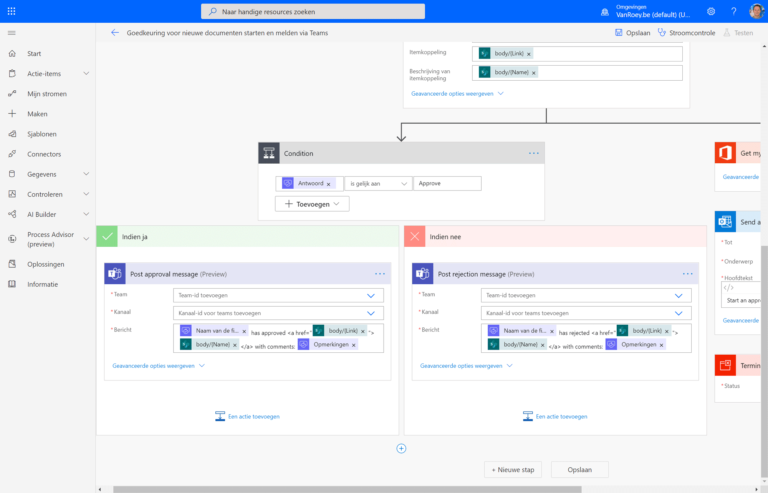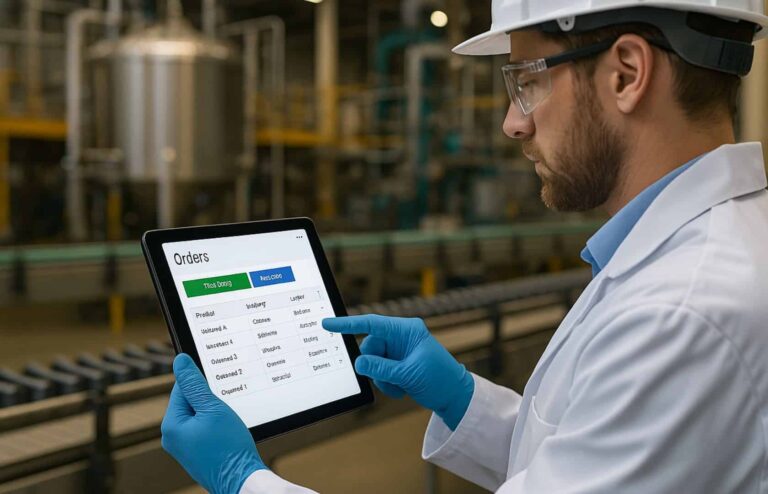The rapidly changing way of working brings with it new requirements. Mobile and safe working are essential elements, but also the work processes themselves are changing. As a result, certain functionalities sometimes no longer fit well under one or the other application. As a result, Microsoft has to change the features of apps. From the user's side, the most important issues are the need for greater integration of applications, so that the process flow can be optimised.
The consequence of this dynamic in the Microsoft suite of enterprise applications is that the licensing formulas need an occasional update. New user needs lead to new apps and features. The incorporation of these novelties into the existing licensing formulas is not self-evident.
However, Microsoft's bundles are always compiled on the basis of the requirements of the specific target group. Of course, a company has different needs than a private individual, but the various professional customers also have different requirements.
Microsoft 365 Business of Enterprise?
Without foreknowledge, it can be difficult to estimate which licensing formula your users need. Which apps do you need? Which features do you want to use? The same apps are often found in the different packages, but not all features are always active. Not to mention the many add-ons you can buy with some bundles and not with others.
You recent name changes of some license formulas don't make it any easier for you. For professional customers there are Microsoft 365 Business Premium and Microsoft 365 Enterprise (E3 and E5). An overview of the most important apps can be found in the comparative table below. The explanations below can give you a better insight and help you to make the right choice.
| Office 365 Business Essentials | Microsoft 365 Business Basic |
| Office 365 Business Premium | Microsoft 365 Business Standard |
| Microsoft 365 Business | Microsoft 365 Business Premium |
| Office 365 Business | Microsoft 365 Apps (for Business) |
| Office 365 Pro Plus | Microsoft 365 Apps (for Enterprise) |
| These formulas did not change the nameOffice 365 Enterprise (E1, E3, E5), Firstline Workers (F1), Education (A1, A3, A5) and Government (G1, G3, G5). | |
Microsoft 365 Business Premium - The starting point for every SME
Productivity and automation
Many companies come up with Microsoft 365 Business Premium a long way. It's an extensive collection of Office apps, combined with powerful cloud services, device management tools, and rock-solid security. The entire suite is focused on productivity. It contains the latest versions of Word, Excel and PowerPoint. You can manage your contacts and calendar with Outlook and Exchange. You can chat, call and meet in Teams and with OneNote. With OneDrive and SharePoint you have cloud storage and you can set up an entire intranet.
Bookings, Forms and Power Automate are perhaps slightly lesser-known applications. Still, they offer interesting and time-saving solutions to manage appointments, gain insights through surveys or business processes, and to manage your appointments. automate. Furthermore, the integration with numerous third-party apps is possible.
Microsoft 365 Business Premium is pre-eminently safe and simple in use. Security is number 1 at Microsoft. The high degree of integration of the business applications in Microsoft 365 Business Premium considerably facilitates switching between different applications and ensures efficient process flows.
Switch from Office 365 Business Premium to Microsoft 365 Business Premium
Office 365 Business Premium was until recently a popular formula for SMEs. Due to the name changes that Microsoft made, this now corresponds to a Microsoft 365 Business Standard. In the Premium version you get more advanced security and enhanced device management capabilitiescompared to the Standard.
MFA (Multi Factor Authetication) & ATP (Advanced Threat Protection) are basic security features that every company today needs to shield accounts from cybercriminals. Intune in turn allows you to centrally manage all devices. For example, in the event of theft, you can remotely block or even delete a device. Self Service Password Reset, MFA, Single Sign On and Conditional Access are additional features that include increase safety.
In addition, there are new possibilities with regard to remote desktop server (RDS) and can also be used with Citrix. Interesting features if remote working is a requirement. An add-on that can charm you is Business Voice. It is a cloud-based telephony solution in Microsoft Teamswhich can save you a lot of telephony costs.
Microsoft 365 Enterprise E3 and E5 - For demanding and large enterprises
With Microsoft 365 Enterprise, you also have more options when it comes to your server architecture. While Microsoft 365 Business Premium only offers pure cloud solutions, Enterprise also offers on-premise and hybrid solutions. It is also ideal for companies with more than 300 office employees, as Business Premium has a limit of 300 users.
In addition to the application that already includes Microsoft 365 Business, you also have SharePoint and Exchange Plan 2, Yammer, Stream and Delve at your disposal. These are apps that can significantly simplify communication and cooperation in larger companies. What security management as far as Microsoft 365 Enterprise is concerned. This is also necessary for organizations where many users need to be managed. By the way, did you know that it is possible to temporarily activate an Enterprise license? This allows you to check the security within your organization and possibly fall back on Microsoft 365 Business Premium later on. With Power BI Pro Moreover, you have a very powerful application for the analysis and visualization of your business processes and data and enable you to optimize your processes in a targeted way.
Microsoft Enterprise comes in an E3 and a E5 formula. The latter is the most complete and offers extra possibilities: Cloud app security, Azure AD premium Plan 2, Microsoft defender ATP, Priviliged identity management and Information Protection Plan 2. We also bring some extra features of E5 as separate modules to Microsoft 365 E3: Identity & advanced Threat Protection (ATP) Plan 2 and/or Advanced Compliance are therefore offered separately.
Exploit the potential
Finally, we would like to draw your attention to the fact that both Microsoft 365 Business Premium and Enterprise contain a wealth of useful apps and features. However, many companies only use a fraction of the possibilities. Often a certain licensing formula is chosen based on a limited number of specific requirements. Due to the educate users and urging you to dig deeper will bring the lesser-known tools to the surface. This will undoubtedly lead to a increasing productivity and facilitating cooperation. VanRoey.be supports continuous learning by means of, among other things User Adoption analyses and training courses.
It is equally important to make users aware of cyber threats. Having advanced tools alone is not enough. Users need to know the dangers and be able to identify them. A Security Awareness Program or a 4-day Microsoft Security Accelerator trajectory can already provide the right mindset.
Managed Microsoft 365?
Once you have chosen and activated your Microsoft 365 licenses, the story doesn't end. “With great power comes great responsibility”. You want your investment to pay off, you want your environment to be safe and there to be thorough backups... And you want to be able to go somewhere for support... So ask yourself the following questions:
- Is my environment adequately secured and do I have a good backup for the MS365 environment foreseen?
- Do my people have the right licenses and can I add or remove licenses myself?
- Do users know and know how to get started with all the tools? Do they get the right training?
- Where can colleagues ask questions? Where can I go for technical support... and how quickly can you count on this support?
To save you these headaches, VanRoey.be offers all-inclusive "Managed Microsoft 365”. On this page you can compare these extra cheap packages.
share this post: