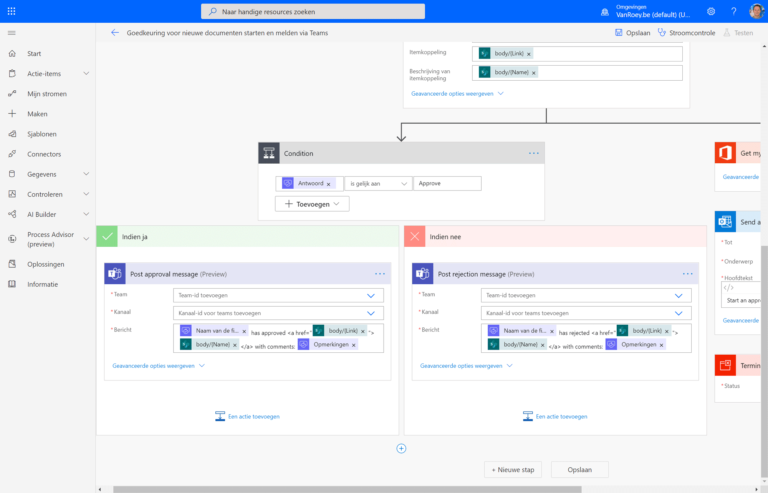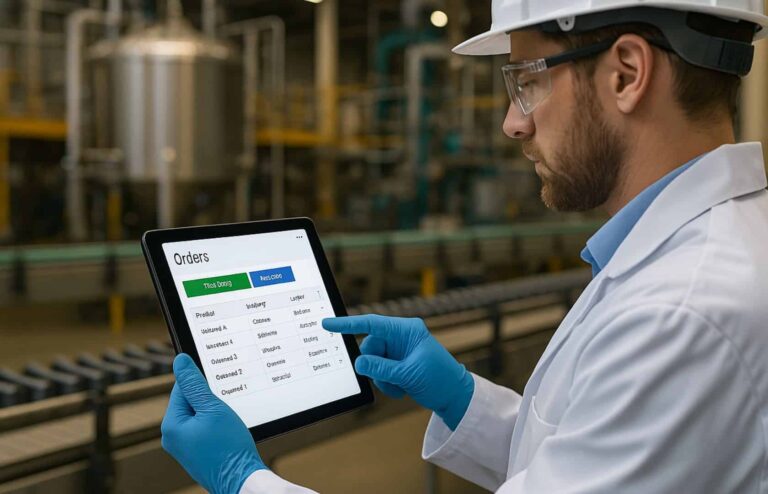Also interesting about Lists is the seamless integration with Microsoft Teams and Outlook. Lists therefore fits perfectly into Microsoft's mission to collaboration to facilitate.
Microsoft Lists has grown from the application of lists in SharePoint. That makes it a full toolin which we can't immediately find teething troubles. Moreover, Lists is within the Microsoft 365 suite one extremely safe and stable application.
Easy to use and highly customizable
The interface is clear and immediately looks familiar to Microsoft 365 users. Nevertheless, there are a lot of possibilities to personalize the application. Microsoft is also evolving with its apps towards low-code citizen development.
- Both Microsoft Lists Home (the web application) and the mobile app centralize all your lists in one place. You can create new lists in no time, share them or work on existing lists in one location. That's the big advantage over the classic way of working with lists in SharePoint - where the lists are encapsulated in the individual sites.
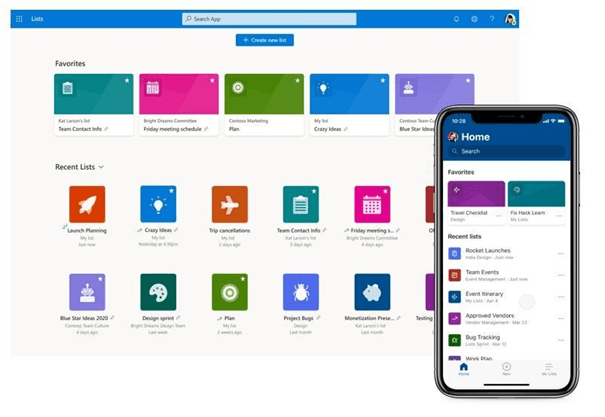
- Microsoft Lists users are perhaps best described as "people who need to get things done". And that's typically something you do in collaboration with others. With Lists, you can start working together in a Microsoft Teams channel right away. This way you bring the content and the conversation around it together in one user experience..
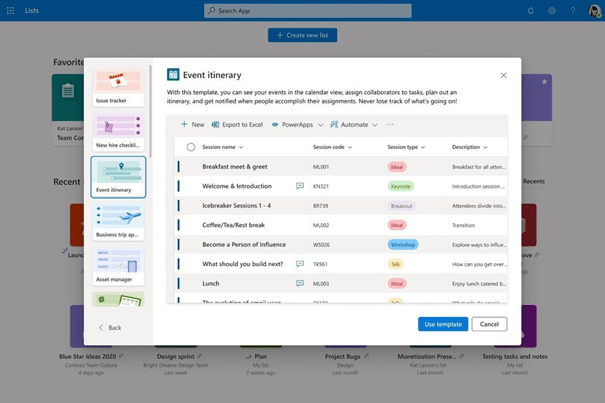
- With pre-configured structures, forms, views and formats, Lists provides you with a template that is suitable for your specific application. For example, among many others, you will find templates for managing assets (e.g. IT equipment) or monitoring the status of an organized event. Other features that allow you to can work especially fast with Lists are the possibilities to create new lists from existing lists or from Microsoft Excel.
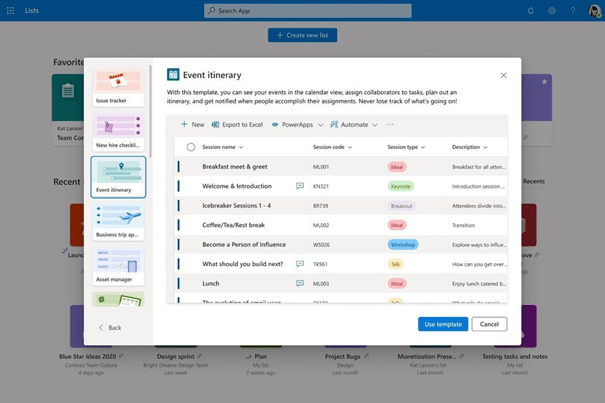
- With customizable views, smart rules and sharing options, Lists is the tool of choice that promotes interaction around projects and issues to be monitored. The grid, list, gallery and calendar views are useful for fast editing, visual content and time information, respectively. Especially in the eyes of people who are used to the classic lists in SharePoint. The combination of conditional formatting, rules and sharing makes Lists totally awesome. For example, you can trigger based (a status, changing value, date, etc.) triggering Power Automate Flow and automatically initiate processes and send notifications.
More than a to-do list
So Microsoft Lists is more than just a nice looking to-do list. Don't compare it with Microsoft ToDo. The latter is what the name says: a to-do app. You don't use Lists in the morning to write down which tasks you want to handle that day. Don't compare Lists with Planner either. Planner didn't steal its name either. You use it to plan your own tasks and those of your colleagues.
Streamline your work processes and collaborations with Microsoft Lists. You get the right people to do the right things at the right time. So that other team members can move on as well. It is a full-fledged application that integrates perfectly with other team members. Microsoft 365 tools.
share this post: