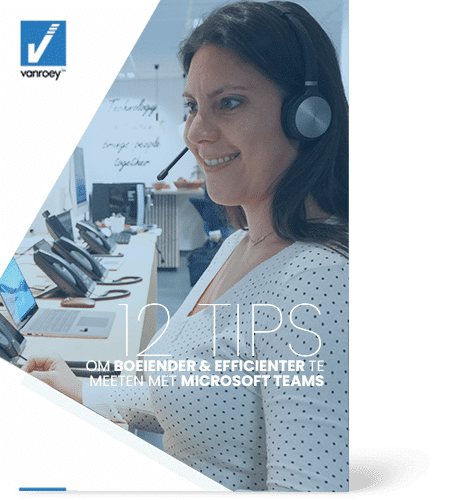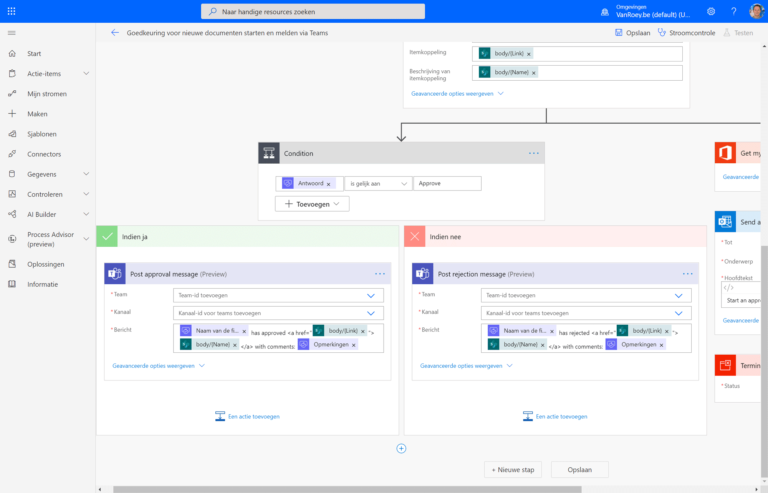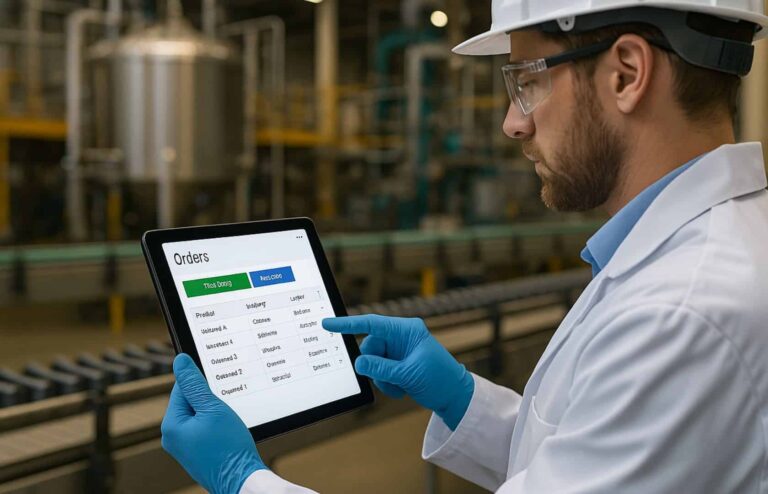- Employees are active at different locations and times or work together with many on different tasks in the same office space.
- Communication within a team regarding the status of assignments and transfer among colleagues can become a complicated tangle.
- It's not always easy to find out which version of the spreadsheet was the right one to use.
- It's all the more difficult when one colleague likes to send you an e-mail, another prefers to use a chat tool and yet another is at your desk every now and then to tell you what he has placed on the server where.
- How do you ensure that there is no proliferation of unknown tools and services for which your IT managers cannot guarantee security?
It is clear that an unstructured communication within a team does not work efficiently and, more than that, mistakes are made and things are overlooked, which leads to unnecessary costs. Moreover, frustration is growing and you run the risk of employees accusing each other of not completing tasks on time when in fact something went wrong in the communication. Poor internal communication kills the team spirit, undermines performance and therefore costs your company a lot of money.
Fortunately, there are good tools available to improve communication within teams. Microsoft Teams and Slack are the two most widely used and offer applications such as chatting, conferencing, telephoning, file sharing and the integration of external tools. But which of the two is best for you now?
Comparison of Microsoft Teams versus Slack

Microsoft Teams |

Slack |
|||
| Formula | Office 365 Business Premium | Office 365 Enterprise E3 | Slack Standard | Slack Plus |
| Max. number of users | 300 | Unlimited | Unlimited | |
| Message History | Unlimited | Unlimited | ||
| Max. number of participants in audio/video calls | 80 | 15 | ||
| File storage (per user) | 1TB | 10GB | 20GB | |
| Integration of apps (number) | +/- 150 | +1500 | ||
| Office applications included + integration | Outlook, Word, Excel, PowerPoint, OneNote, Access, Exchange, SharePoint | No. | No. | |
| Access control | Mandatory MFA | 2FA optional | ||
| In chat conversation threads | Yes | No. | ||
Teams outperforms Slack with simplified search and an intuitive user interface
Mid 2018, Microsoft came up with a major update of TeamsUntil then, Teams was mainly focused on the integration with their own Office 365 tools. Slack, on the other hand, profiled itself more as a flexible solution with the possibility to integrate up to 1500 different applications, but this high number has to be put into perspective in the context of business applications, because you don't want to integrate a new app for every nice feature. MS Teams now allows the integration of 149 business third-party apps in addition to its own Office 365 applications.
"It goes without saying that navigation in the app and to other integrated apps is done with a handy menu bar on the left.
In addition to better integration of apps, in 2018 Microsoft also implemented a strong search function, making it easier than ever to find your important information quickly. This improvement fits perfectly into Teams' user-friendly interface. Navigating in the app and to other integrated apps is done, of course, with a handy menu bar on the left.
In the chat module, Teams offers a little more possibilities and options, such as opening PDF's and videos within Teams and adding emoji's and gif's, which can clarify the communication. Another nice feature of Teams is the possibility to have a separate conversation in a chat session, so you can answer a specific question directly without any other content running through it.
External participants and safety
If you don't have Office 365 If you have a subscription, the installation of MS Teams takes a little longer than Slack. Inviting a new user is also a bit more cumbersome in Teams than in Slack. On the other hand, Microsoft pays just a little more attention to security, such as multi-factor authentication (MFA) for all Office 365 tools. Slack, on the other hand, still works with 2-factor authentication (2FA), which you can set up or deactivate yourself, so breaking in is just a little bit more difficult with Teams than with Slack.
Who's the most advantageous?
Teams (like Exchange, OneDrive and SharePoint) are included in Office 365 which makes a direct comparison with Slack very difficult. Slack offers a Standard and a Plus formula. Both Teams and Slack also offer a relatively limited free version for very small teams that have few requirements or to try out the packages.
It is this added value and integration with the other Office 365 tools that can make working in small and medium-sized organisations so much more efficient and pleasant. It offers one strong all-in-one collaboration platform for a fixed price per user. One uniform working environment, safe and easy to manage.
When you start working with communication tools such as Teams or Slack, you will notice that storage space is not unimportant. With an Office 365 Business subscription, every user benefits from 1TB of storage space. Slack is in this respect much more economical with 10 and 20GB respectively in their Standard and Plus Formulas.
The applicant claims that the Court should
Since the update of Teams in mid-2018, Microsoft has taken the tool to the next level with an improved interface and a smooth integration of relevant third-party business apps. The intuitive user interface is undoubtedly the decisive factor for anyone who is looking for a tool that makes internal collaboration easier. Teams ensure that everyone keeps an overview and can keep the focus on his or her work.
share this post: