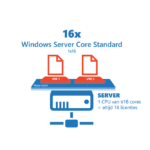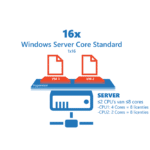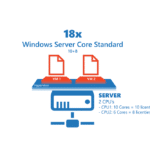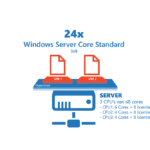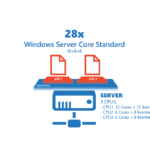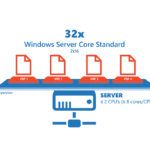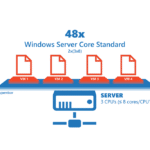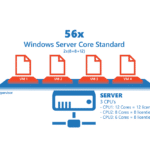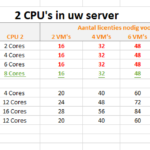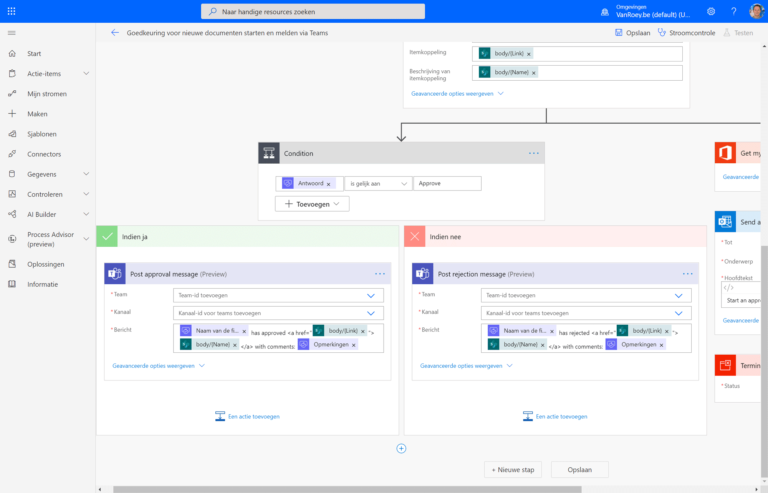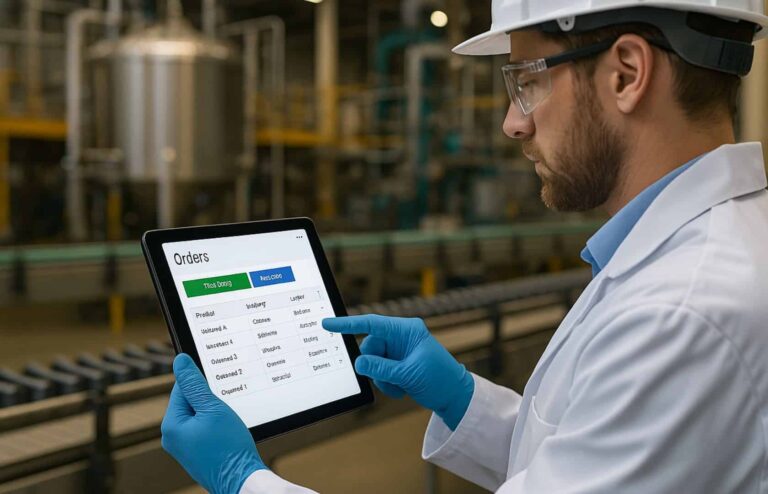Over the years, the fact of software licences increasingly complex. In this way, it can meet the creative structures that companies set up.
With the right software licensing, you can achieve significant savings: often, licences are added as the company grows, without checking whether better and cheaper packages are available. There is also a legal aspect: incorrect licensing (consciously or unconsciously) can lead to fines and you, as a company manager or manager, bear the final responsibility.
With this blog, which could also bear the title "Licensing 101", Stijn Dockx - Licensing and Software Asset Management Consultant - brings clarity so that you, too, get a healthy basis for licensing.
2 things determine what you can do with a software license and what exactly is covered: the licensing rules of the product itself and the how to acquire the license.In this article we will discuss the licensing rules.
Windows Server Core + Client Access License (CAL)
E.g. The operating system of your physical server: Windows Server + every user of this software
Windows Server Core Standard
Server hardware is licensed according to 'Windows Server Core Standard' licenses. These are counted per processor core (core), but certain minima are used:
- You always pay at least 8 licenses per processor (CPU).
If a CPU has more than 8 cores, the net number of cores of this CPU will be counted (so per CPU: 1-8 cores = 8 licenses, and e.g. 12 cores = 12 licenses). - You always pay at least 16 licenses per server.
Even though you only have 1 processor with less than 16 cores in your server, Microsoft requires a minimum of 16 licenses to purchase.
workshop:
Join our SharePoint Online workshop on 22 April & discover how Microsoft helps you streamline your internal communication and documentation.
When these Core licenses are in order, you can start 2 Virtual Machines (VM). start.
If you want to start 4 VMs, you have to multiply the above amount of licenses by 2, for 6 VMs you have to multiply the number by 3, for 8 VMs you have to multiply the number by 4 and so on (always in steps of 2 additional VMs).
Example situations:
Windows Server Core DataCenter
It could be simpler: with one "Windows Server Core DataCenter" license, the number of VMs, processors and cores is immediately unlimited.
Client Access License (CAL)
For users at server level you can choose between 'UserCAL' and 'DeviceCAL'. For UserCAL 1 license per user is calculated, for DeviceCal per device. This includes every network printer, UPS with a network card, smartphone that receives mail from a local Exchange Server, etc... In more than 90% cases, a UserCAL is by far the most interesting option.
Server + Client Access License (CAL)
E.g. The 'application servers': Exchange Server, SharePoint Server, SQL Server... + every end user of this software
Installed servers -physically or virtually- must always be licensed with their own 'server license'. Again, users can choose between 'UserCALs' and 'DeviceCALs', with the UserCALs being more advantageous in more than 90% cases.
Exception: SQL Core
When an organization has more than 30 direct/indirect users of an SQL database, it is more interesting to switch to a Core model instead of the above Server + CAL model. The SQL Core license covers everything, you only need to license the used cores (at least 4) that are assigned to the SQL Server.
Client By Device
E.g. the programmes you use on your PC: Windows 11 or a standalone Office Professional Plus.
You need a licence for each device (regardless of the number of users) on which the software is used. Please note that Thin Clients also need such a licence. The licence for Windows 11 Pro is usually preinstalled on your PC.
User Subscription License (USL)
E.g. Office 365 or Microsoft 365
The USL has only been firmly emerging in recent years in the form of Office 365 and the overarching Microsoft 365. It gives users the right to install the linked software such as Word, Excel, Teams... on max 5 devices and gives the right to use the linked Online Services.
When you take the Enterprise variant of Office 365 (E3 or E5), you also get the necessary UserCALs for Exchange, Teams and/or SharePoint.
Example situation
We provide “Organization X” with the right number of licenses:
- 20 employees
- One physical server with 1 processor with 8 cores
- On this server 4 virtual machines (VM’s) are deployed
- SQL server
- SharePoint server
- Exchange server
- Own business application (App)
- Each user uses the functionality offered by the virtual servers
- Each user has 1 device (PC) available with Office Professional Plus and Windows 11 Pro.
In this case, the required licenses are as follows:
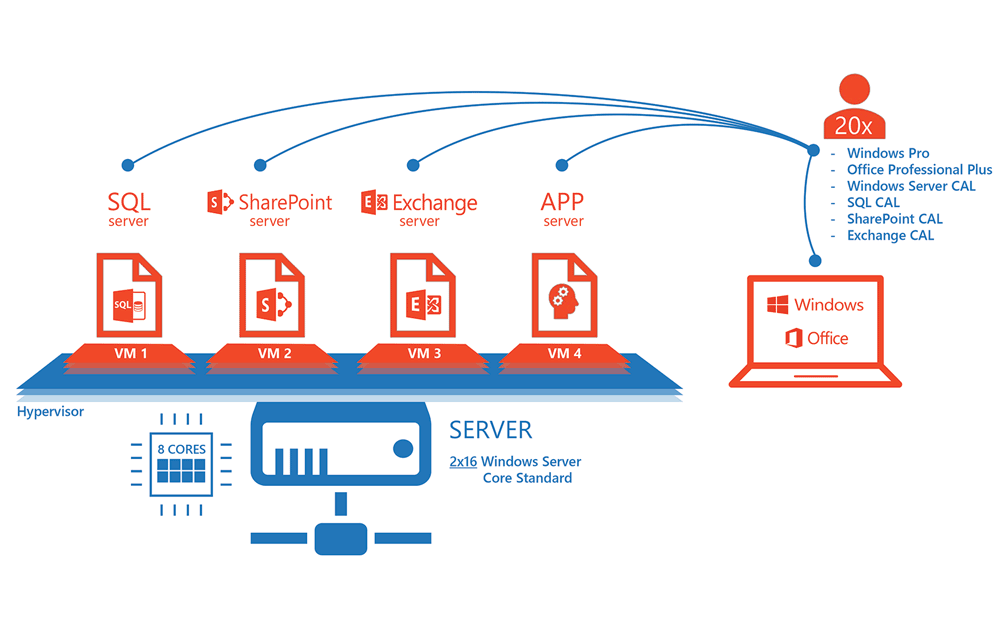
- 20x Windows 11 Pro licences (mostly preinstalled on the PC)
- 20x Office Professional Plus licenses
- 2x 16 Cores 'Windows Server Core Standard' (Per 2 virtual machines you need to license all cores with Windows Server Standard)
- 20x Windows Server UserCAL
- 1x Exchange Server Standard
- 20x Exchange Standard UserCAL
- 1x SQL Server Standard
- 20x SQL UserCal
- 1x SharePoint Server Standard
- 20x SharePoint Standard UserCAL
The same "Organization X" decides after a long time to switch to Office 365 and Exchange Online, but wants to keep the SharePoint environment to keep it local anyway. Then we get a different licensing configuration which is more interesting:
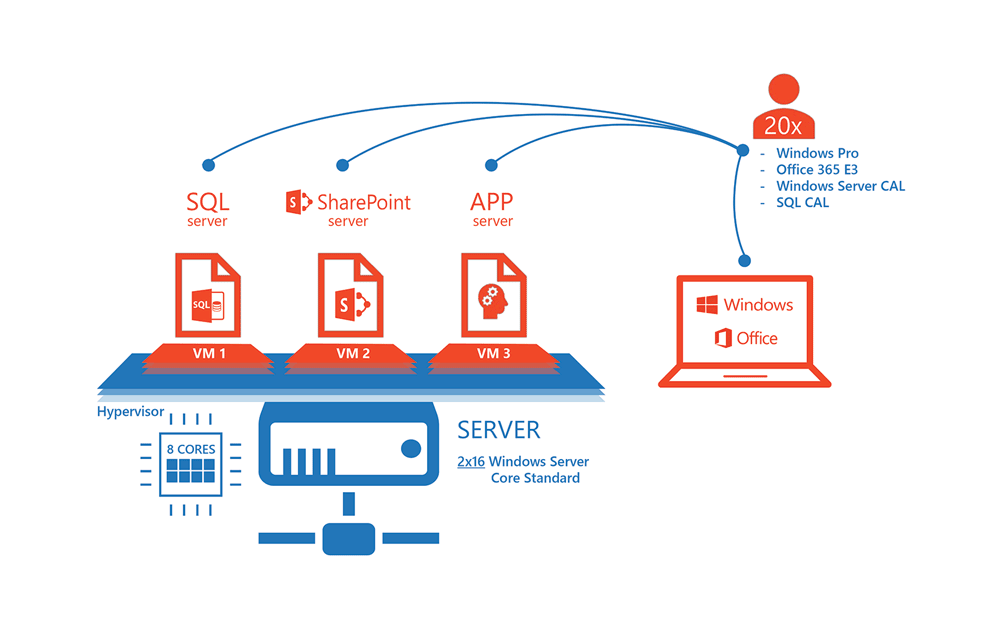
- 20x Windows 11 Pro licences (mostly preinstalled on the PC)
- 20x Office 365 Enterprise E3
- 2x 16 Cores 'Windows Server Core Standard' (Per 2 virtual machines you need to license all cores)
- 20x Windows Server UserCAL
- 1x SQL Server Standard
- 20x SQL UserCAL
- 1x SharePoint Server Standard
- The CALs for SharePoint and Exchange Online are already in the Office 365 Enterprise E3 plan!
If an organization would also migrate SharePoint to SharePoint Online, for which they already have the license via Office 365 Enterprise E3, the SQL Server + UserCAL + the SharePoint Server license can also be completely deleted. Also, half of the Windows Server Core licenses will expire because there is now only one VM running; the "Own business application (App)".
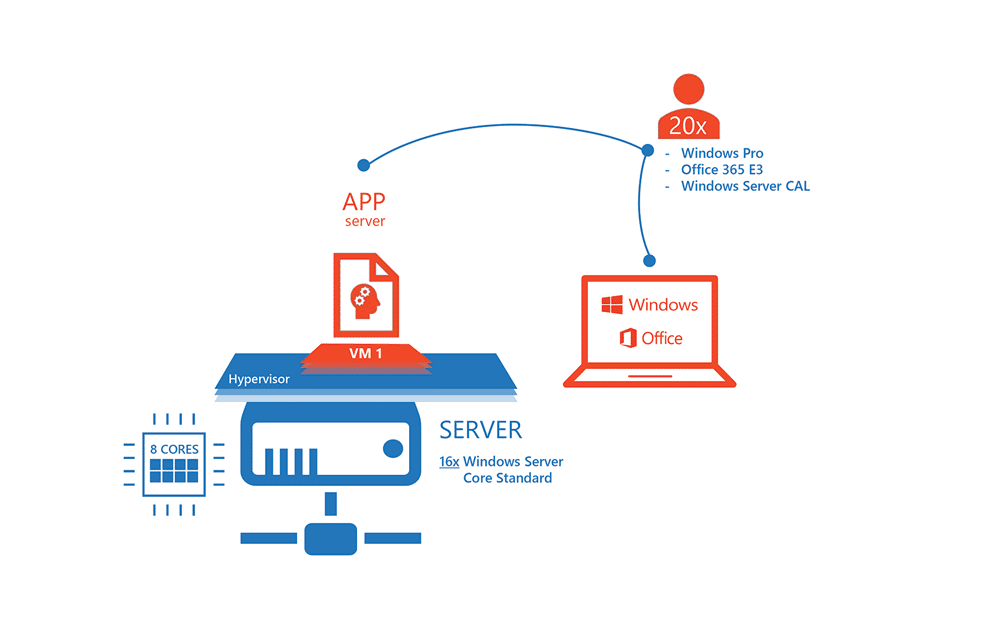
- 20x Windows 11 Pro licences (mostly preinstalled on the PC)
- 20x Office 365 Enterprise E3
- 16 Cores 'Windows Server Core Standard'
- 20x Windows Server UserCAL
- In this case, the CALs for SharePoint and Exchange Online are already included in the Office 365 Enterprise E3 plan.
We would like to make the remark that every organization is different: a 3-shift system can benefit more from DeviceCALs, while an organization with only daytime shifts is better in the direction of UserCALs. Each company also has licenses from the past that can possibly be reused. Do the exercise together with us and who knows, you might soon pay a lot less for software licenses.
Why VanRoey?
Microsoft Tier 1 Cloud Services Provider
As a Microsoft Tier 1 Cloud Services Provider, you can switch licences yourself without Microsoft's intervention! You can count on us or on our free cloud platform activate or deactivate licences yourself as soon as employees start up or leave, or new devices are activated or deactivated. This way, you are helped quickly, you never pay too much and you have a clear overview of all active licences and costs!
With us, you are assured of expertise, with over 30 years' experience in thousands of organisations and endless certificates. We can help with a thoughtful licence audit, implementations of Microsoft 365, SharePoint, Dynamics 365, EMS AND we make sure everyone is on board with proven change management systems. Feel free to speak to us for a quote, a demo or with your questions:
VAT no.
share this post: