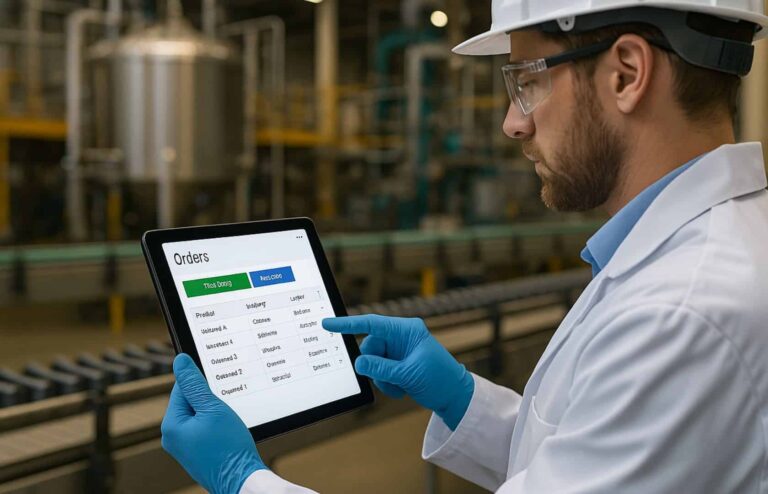This was followed by 6 interactive workshops, given by CTOUCH staff. "The first two sessions clarified the capabilities of the Canvas, which is more geared towards businesses, and the Riva, the device to serve education. There are many accessories that can optimize the experience, think of cameras, microphones, pens, lifts... it was nice to be able to get to know and test the whole range of options. So the whole concept is about much more than screens alone.

Workshop: CTOUCH remote management system.

Uboardmate CC
Uboardmate CC is a whiteboard program for Windows. It's an ideal tool for primary and secondary school teachers to make lessons more interactive and playful. You can load templates, use timers, do probability calculations, integrate with Teams meetings, share wirelessly with laptops or smartphones.... A teacher can load a multiple-choice question and the students can log in using their smartphones. They can answer via their device and that data is collected in Uboardmate CC. For the Android environment, the standard Uboardmate is present on the Riva.
Finally a word about the design

The Canvas is sold in 3 different colours. Namely grey, blue and orange. Grey is mainly used for serious meetings like board meetings, the blue edges are used for more interactive meetings, and finally orange is mostly used for brainstorming sessions. The textile edge also has a deliberate function. It gives the devices a higher touch factor. A higher 'pettability factor' as it were."
Our experts are ready to offer you the perfect support in choosing and implementing CTOUCH screens within your organisation.
Would you like to see and test the CTOUCH screens? You can do that in our Experience Centerwhere we will show you the possibilities in an interactive tour:
After a thorough renovation, we are all set in Geel to welcome organisations and inspire & guide them in their digitisation journey.
share this post: