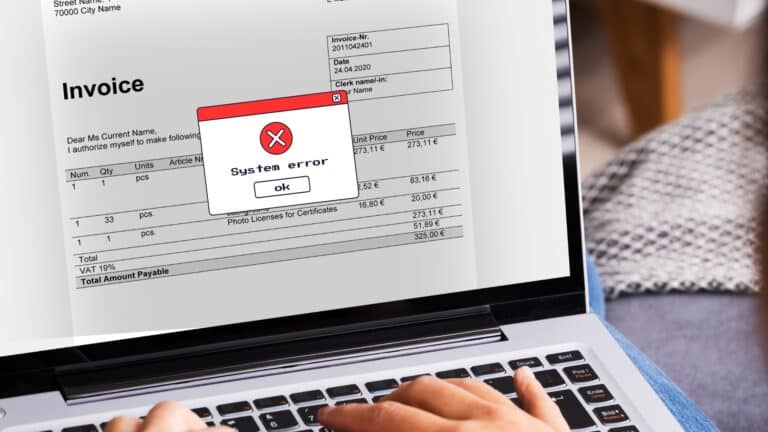Our specialist explains his favourite features in Microsoft EMS. They are quick-wins that cost you very little effort to get started, and still provide a great return on investment. Moreover, the impact of these features on users is very limited. As a result, they are more quickly accepted and your organization immediately reaps the benefits.
Multi-factor authentication
Choosing and handling a secure password is not the strongest point of the average end user. The time that we were set with one username and password is far behind us. We consult more and more data in the cloud and we usually access it through simple username/password combinations. For hackers it is then not very difficult to break in.
With MFA there will be extra safety The user can only login after confirming the login on another device, usually via an authentication app on your smartphone.
Password Writeback
A well-secured portal frequently asks you to change your password, but the way to do this is not always straightforward. Is it via a secure VPN or Citrix connection or can it only be done at the head office?
Password Writeback allows you to use a simple portal to access your password overly changeThanks to the simplicity of this method, fewer accounts are blocked and your company's helpdesk has fewer tickets to process.
Device Management
Managing all the devices within your organisation can be quite a job, but with Device Management from Microsoft EMS you can get started quickly. Device Management is typically useful from a security point of view for companies that work with external employees who don't come in very often. Or maybe you just have to have many mobile devices in circulation over which there is no proper control.
Microsoft EMS Device Management allows a cloud management With Microsoft InTune, for example, you can manage the configuration of your devices or push updates without employees having to come to the office.
Another nice application that can be used thanks to Device Management is Cloud App SecurityThis is an online tool that maps user behaviour. Suspicious applications, shadow IT and abnormal behaviour (e.g. when an account has been hacked) are immediately detected and reported.
Conditional Access
As the name says, with Conditional Access you get access on a certain condition. The obvious application is to give employees access give access to certain accounts and data on condition that they subscribe to office can be found at during office hoursThis saves your employees from repeatedly logging in. For people who mainly work on the move, it is an addition to MFA, if they are in anyway.
Conditional Access is a popular feature, because the office worker with a permanent place in the office is far from extinct. Moreover, it ensures the work-life ballance of your employee, who cannot log on to his professional email account from his cozy couch.
Microsoft EMS offers a lot more than these quick-wins: VanRoey.be specialists are happy to analyse what this can mean for your organisation. Microsoft EMS you take the step to a fully Modern Management without tripping over too high thresholds.
share this post: