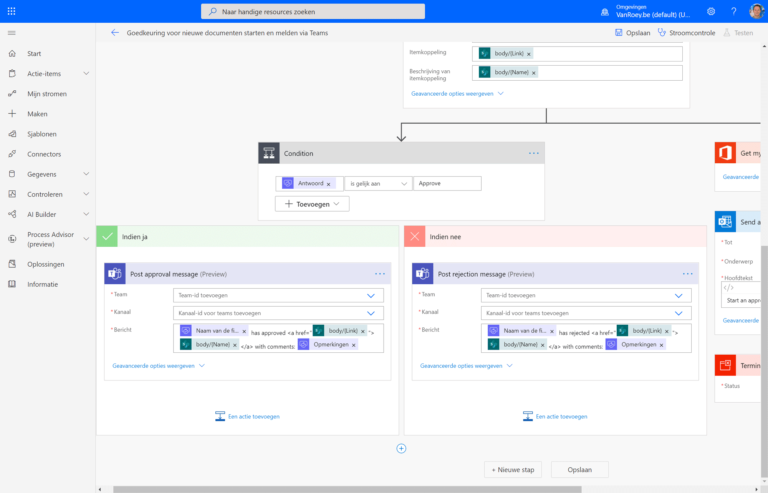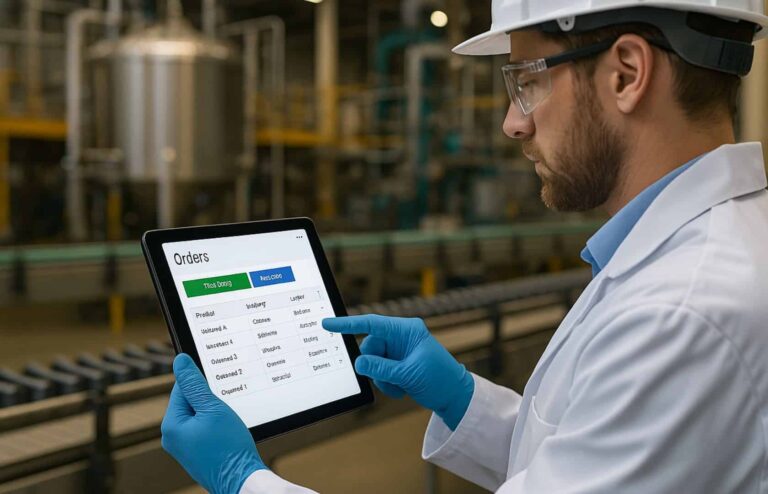Windows 10 vs Windows 11?
In the table below, we neatly list what - broadly speaking - are the main differences:
- New interface: Windows 11 has a more sophisticated interface than Windows 10
- Lock on leave: Windows 11 can automatically wake up when you approach and lock when you leave.
- Auto HDR: Auto HDR increases the range of colours, ensuring nicer colour reproduction.
- Synchronise your PC with your smartphone: Make and answer calls via 'Phone Link', without taking your phone out of your pocket.
Windows 11 Home vs Pro vs Enterprise vs Education?
Several versions of Windows 11 are available, including:
- Windows 11 Home: intended for home use. It contains all the basic functions an average user needs.
- Windows 11 Pro: intended for professionals and businesses. It includes additional features for business use, such as additional security functions and management tools.
- Windows 11 Enterprise: intended for large organisations and offers the most comprehensive set of features, including highly advanced security and management tools.
- Windows 11 Education: specially designed for education and includes features useful for schools and universities.
- Windows 11 IoT Enterprise: a version of Enterprise with the same functionality, but with different mechanisms for licensing and distribution.
re-watch webinar
On 14 October, Windows 10 will end. In this webinar, we will take a closer look at the opportunities W11 offers for a better managed and secure environment.
This gives you access to advanced features like Remote Desktop, Windows Update for Business, Support for Azure Entra ID, Bitlocker Device Encryption and you can e.g. force only IT admins to install apps.
Home |
Pro |
Enterprise |
Education |
|
| Windows Hello | ||||
| Windows Security | ||||
| Windows Information Protection (WIP) | ||||
| Firewall and Network Protection | ||||
| Device Encryption | ||||
| Windows Update | ||||
| Find My Device | ||||
| Group Policy |
Tip: In the popular Microsoft 365 Business Premium includes a full version of Windows 11 Pro!
Rolling out Windows 11 in your company or school?
At VanRoey, you've come to the right place!
- As a Tier 1 'CSP', we will do everything we can to upgrade your organisation as quickly and cost-effectively as possible, whether or not (but preferably) in combination with Microsoft 365 licences.
- That way, you can be sure you are installing the right version in the right place and possibly saves a lot.
- You can join us as a customer thanks to this partnership manage your licences yourself via a cloud portal.
- In addition, we can help you with deployment and installation, advanced security policies, patch management and ongoing support via Managed End-User Support!
Not only ideal for working more productively, but also for NIS-2 compliant to become mandatory!
Feel free to speak to us for more info or support:
VAT no.
share this post: